Beginners Guide To Installing WordPress CMS
Setting up your own website online has never been easier than it is today. You can literally have a professional website/blog up and running in a matter of minutes by installing WordPress, allowing you to work on the thing that really matters – the content.
Now, like I say, it has never been easier to set up a site online, but that doesn’t mean that beginners will find it straight forward. I know I found it a bit difficult to understand when I first started out, which is why I thought I would put this quick guide together to help you setup WordPress for your site.
Why Is Installing WordPress CMS A Good Idea?
Well firstly CMS stands for Content Management System, which is basically software that allows you to manage all your website content easily.
WordPress is simply the industry leading CMS available used by millions of blogs and websites from around the world.
Not only is WordPress completely free (reason enough for many people), but due to the fact that so many people use it, it gets regular updates, up-to-date security features and great support from a huge community should you ever need help with anything.
This is what makes WordPress such an appealing CMS to use, as you always know that your site is good to go when the new update comes out.
And if that wasn’t enough, there are millions of WordPress plugins and themes (free and premium) that you can download online and upload to your site, allowing you to customise every aspect that you can imagine. Check out my posts on 10 Free WordPress Themes For Starting A Blog and Top 10 WP Plugins For Your New Blog to get you started.
What You Will Need BEFORE Installing WordPress
If you have decided to give WordPress a go then you will need a couple of things before you can get started.
- A domain name
- Web hosting
You can’t setup any kind of website without these two things so sorting these out should be your priority. There are plenty of great sites online that allow you to purchase domain names and/or web hosting. Alternatively you can go with learn how to blog who provide hosting and support.
If you chose to purchase your domain name and hosting from separate companies then you need to make sure that you link them together properly. Check out this great tutorial for how to do this.
Installing WordPress CMS
Once you have a domain name and hosting all setup properly you can begin to setup and install WordPress CMS on your site.
Log into your hosting provider and go to your cPanel. Scroll down until you find the ‘Fantastico De Luxe’ option and select that. Depending on which hosting provider you are using this may be called something different, but there will be an equivalent.
On the following screen you will be able to select a number of different scripts that you can install.
We are only interested in the WordPress script, so click on that and follow the onscreen instructions. Make sure that you install it to the right domain (should you have more than one setup).
You will now have the basic WordPress site setup on your domain name that you will be able to go in and edit how you like.
Your Turn:
If you would like more in-depth information and coaching to learn how to blog successfully then sign up for our 12 module coaching program.
Did you follow this WordPress tutorial for your website?
Please get in touch below if you have any questions and I will try to answer them for you.



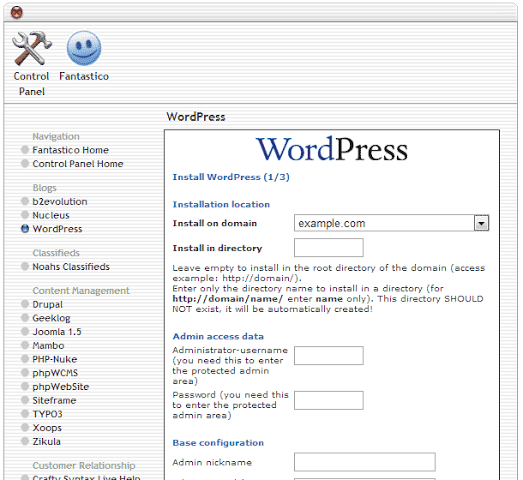




Hello Catherine,
You have crafted a complete guide to install wordpess CMS. I remember when I just entered into blogging world I didn’t know how to install WordPress CMS to my blog. I have faced lots of problems. I have read so many blog to overcome my problems. I know how important this article specially for beginner who want to start their blog on WordPress platform. Thanks so much for sharing this article.
Thanks & Regards,
Moumita Ghosh
Thanks Moumita. That’s great to hear that you found this helpful. WordPress CMS is certainly easy to use when you know how, but sometimes its good to get a bit of direction
Thanks for sharing!
Hi Catherine! Great WordPress guide. It’s totally awesome just like this post http://www.lionleaf.com/blog/what-cms-is-easiest-to-install/. Do you also consider using other cms platforms in building a site too?
Thanks, glad you liked it
Hello Catherine,
I really great to read this post and I must say this post made some freshness into wordpress installation although I do know how to use wordpress.
Thanks
That’s great to hear Ashish. Even when we are familiar with something it can be nice to have a refreshment
Thanks for stopping by!