Getting Started With Google Keyword Planner
If you are a blogger who doesn’t use the Google Keyword Planner tool, then to be frank, you are doing it wrong!
This tool is such an important feature that you need to be using on a regular basis that you just can’t afford to ignore it. Saying that, many people do, whether that is because they don’t know how to use it or maybe simply because they haven’t heard of it before.
Whatever the reason I thought I would put together this post to explain why it is so important and, of course, how to use it for your own site.
What Is ‘Google Keyword Planner’ & Why Do I Need To Use It?
Google Keyword Planner is a free tool that you can use to research and find keywords/key phrases in your niche that you can use on your blog as a whole and for your individual blog posts.
Keywords and key phrases are vitally important for websites to use as it helps them to rank higher in the SERPs (Search Engine Result Pages).
This notion of finding keywords/phrases that can help you rank well can put a lot of people off because, to some, this sounds incredibly complicated. In reality though, this is just a way of finding out what people are actively searching for on the search engines.
For example, let’s say that I wrote a blog post entitled “How to throw a party” that includes lots of great information, images, links, etc. but it isn’t getting that much traffic.
By doing some simple research using the Google Keyword Planner tool I can find out exactly what people are looking for, which leads me to see that people make more specific searches, such as;
- How to throw a good party,
- How to throw a house party,
- How to throw a surprise party,
- How to throw a halloween party,
- How to throw a kids birthday party,
- … and so on.
There probably isn’t anything wrong with what I have written in my post and many people, whatever kind of party they may be throwing, would find it useful, it is simply because people cannot find it because they are searching for more specific kinds of party. My post is being pushed down the ranking for each of these different searches simply because others are being more specific. This is where keyword research comes in.
By understanding the types of words and phrases that people are using to search for things within your niche you can better aim your content for your audience.
By including more targeted keywords/keyphrases in your posts you stand a better chance of getting your content seen by more people and ultimately helping to drive more traffic to your site.
As well as that, keyword research helps you to identify other areas and topics that you can cover in the future on your site as you are giving your audience what they are looking for.
Using Google Keyword Planner
First things first, in order to use the Google Keyword Planner tool you need a Google AdWords account. This doesn’t cost anything to setup and you can use your existing Google (Gmail, Google+, Analytics, etc.) login details to do this, but you will need to set this up before you can start using it.
Once logged in you will be able to search for keywords in four different ways;
- Search for new keyword and ad group ideas,
- Get search volume for a list of keywords or group them into ad groups,
- Get traffic forecasts for a list of keywords,
- Multiply keyword lists to get new keyword ideas.
Each option will let you search for what you are after, they will just give you different info that is all. Just try each of them to find what you are looking for, but in terms of this little guide we will be using the first option (Search for new keyword and ad group ideas).
You have to realise that this tool is meant to be used by companies looking to buy advertising for specific keywords, but we can still use it for keyword research.
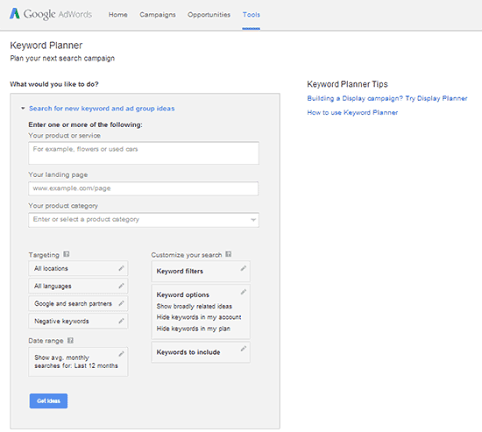 Here you want to enter in all the relevant words and phrases that come to mind on a subject that you want to write about. Make sure that you select the right targeting groups (usually ‘All locations’) that fit your website.
Here you want to enter in all the relevant words and phrases that come to mind on a subject that you want to write about. Make sure that you select the right targeting groups (usually ‘All locations’) that fit your website.
You don’t need to add anything for ‘Your landing page’ or ‘Your product category’ as we are only after ideas, that is more for advertising.
So, if I stick with the “party” theme, I would enter in as many relevant words and phrases that come to mind. Let’s make it a bit more specific and try to aim for Christmas as well (not long to go now).
By clicking on the ‘Keyword Ideas’ tab I can see specific information on each of the keywords that I have entered as well as when they are most frequently used within the year.
The most useful information that we will be looking at is the ‘Avg. monthly searches’ and ‘Competition’. Good keywords and keyphrases that you want to aim for are the ones with high average monthly searches and low competition.
By scrolling down the page you will find a list of relevant keywords and phrases that you may find useful. This is where the keyword research really begins.
Like I say, you want to find words and phrases that are searched by lots of people but who have low competition. That just means that they aren’t being used by lots of other sites.
So taking a look at my party example I can see a few relevant ones that I could use, such as;
- Christmas party themes – 5,400 – low
- Christmas party theme – 1,300 – low
- Christmas party appetizers – 1,900 – low
- Fun Christmas party games – 1,600 – low
These could help me put together a targeted post for my party site that I could use, or better yet a couple of different posts that I could write over the holiday season.
The point is that I know from using the Google Keyword Planner tool that these are terms that people are searching for online and, more importantly, aren’t being covered by many other sites (yet). This doesn’t guarantee that my post will get tons of traffic, as other factors come into it, but it does at least give me a better chance of them succeeding.
I like to do some keyword research every few weeks or so. That way, I get tons of ideas for future articles whilst being able to spot current trends that may just be developing. You can go into much more detail with the tool if you like, but just doing a simple search like this can help so much.
Your Turn:
If you would like more in-depth information and coaching to learn how to blog successfully then sign up for our 12 module coaching program.
Do you use the Google Keyword Planner tool?
Do you use a different tool that does a similar sort of job?
I would love to hear from you so please leave a comment below.


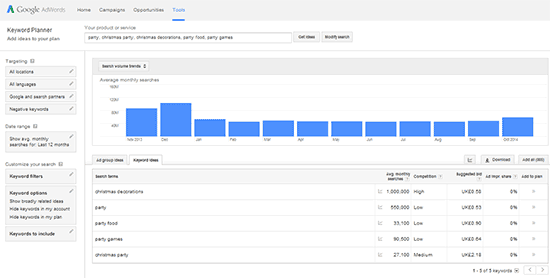




I am going to try this out, thank you for posting! It will be interesting to see if my keywords have been way off base or not.
The great thing about the Google Keyword Planner Karen is that it is really easy to use, and it’s free! It’s a great place to start and can also bring up some new inspiration for you. Good luck with it. Would love to hear how you get on
Hi Catherine,
Google keyword planner is useful tool for sure. With Keyword Planner, we can search for a keyword or ad group. We can combine a search using a keyword, website URL and category to really filter our results for the best.
Thanks for the post
It is probably the easiest search tool to use Okto and can bring great results. There are lots to choose from, but for beginners I think this has more than enough to keep bloggers going. Combining a search will definitely mean that you are targeting more specific keywords.
It’s great to have your feedback here, have an awesome week
Hello Catherine!
It’s really been a long time, I was caught by the information you have in this post. Amazingly, most webmasters don’t really know about this Keyword tool. The thing is that they see it to be complicated. However, the effective of this tool is tremendously outstanding.
From the beginning when I was new to blogging, I had never wanted to use it but as time progresses, I have come to love its potentials in making things easy… Thanks for sharing this info.
DOK Simon….
Welcome back DOK Simon
That’s great that you found this post helpful. The Google Keyword Planner can be really simple and is certainly a place for most newbie bloggers to start. Whether you are new or experienced the tool is able to be tailored to your experience and you can certainly gain valuable insights from it.
Thanks for sharing your thoughts with us
Hi Catherine – I’ve used Google’s Keyword Planner in the past, but I was a bigger fan of their previous rendition of this tool (although I forget what’s it was called). I thought it was much easier to use than the current version, but that may have something to do with me not completely understanding the current tool. I always seem to forget where to go in the new tool to do the appropriate keyword research.
Anyway, thank you for the post. I think this should help simplify things for me
Ah, I know what you mean Craig. You are referring to the Keywrod Tool I think? I preferred that too, but I guess we have to roll with the times and use what is available. I was quite scared to use the planner when it first came out, but after persisting I now find it quite easy.
There are lots of things that can be used with it, but if you keep it simple and try not to overcomplicate things then you should be fine
Thanks for stopping by and sharing with us today.
Hi Catherine,
I haven’t used a keyword tool in a long while, but I used to have a handful of them. If am not wrong the name of Google keyword tool was call something else in the past, but can’t remember.
In any case, you’ve given me the taste of trying it again.
PS: You were featured in my popular post this week
Yep Sylviane, the Google Keyword Planner used to be called the Keyword Tool. It was similar but they made changes when they rolled it over. All we can access now is the planner. It’s certainly a good thing to use and get your head around as SEO is always important. Keeping things simple it can give a good basis of where to start with SEO. It’s great to hear that you found this useful and will start to use it.
Ohhh thanks fof fearuring me too…really appreciated
I will try this. because I am a new blogger so i have not more understand about keyword planner but after reading this post m feeling good.
That’s great to hear Kalpana. Let us know how you get on with it. Good luck
[…] Adrienne. I made 1 awesome comment.Hi, My name is hitesh. I made 1 awesome comment.Hi, My name is Catherine Holt. I made 1 awesome comment.Hi, My name is Abrar Mohi Shafee. I made 1 awesome comment.Hello, My name […]
Hi Catherine.
Just dropped here from broaded.net widget. Loved your site. I wonder why people don’t use the tool for more readymade and easily attainable traffic. I use the keyword planner in addition to using other tools like ubersugest and keywords.io.
Anyways your post is completely informative and can set anyone to action. Thanks and have a good day.
Talk Soon,
Swadhin
Great to see you here from Broaded.net Swandhin
For maximum benefit it is a great idea to use the keyword planner in addition to other tools as you suggested. You can certainly target all the areas and ensure you are grabbing those gold nugget keywords.
For those just starting out however it is also good not to complicate things too much and the keyword planner is a great place to start.
Thanks for taking the time to share your thoughts with us
Hi Catherine, This is a useful post but can you tell me which keywords tend to rank easily. Should it be ‘high’ in competition with higher number of average monthly searches considering the fact that I’m just starting a new blog?
Please let me know!
Thanks
You always want to be looking for “Low” competition Pankaj….”medium” at a push if the traffic is VERY high. You have to remember that the higher the competition level, the harder it will be to rank for that keyword.
Look for a high number of average monthly competition with a low competition. The more keywords you have like that, the easier it will be to get your blog up and running.
Hope that helps!
Thanks a lot. I’ll target keywords with low competition
[…] My name is Catherine Holt. I made 1 awesome […]