How Does Pinterest Work In Blogging?
Whether or not you use it, it is likely you will have heard about Pinterest. The question may be on your lips, “How does Pinterest work for me and my blog?”. If Pinterest is not something that is currently on your radar, now may be just the time to change that.
Pinterest can provide you with a whole new surge of traffic if you use it well. The platform is increasing in popularity at a great pace and you are short changing yourself from a lot of readers by failing to use it.
Perhaps you have heard that Pinterest is just for girls? Well that’s just not true.
Yes there are lots of recipe, clothing and pretty things to be found on Pinterest, but you will only have in your feed what you are following. Follow the right people and the right boards and Pinterest can be anything you want it to be!
Confused?? Ok, let’s take a look at how Pinterest actually works.
What is Pinterest?
 If you are not already familiar with Pinterest, then it would be helpful to first explain what it is.
If you are not already familiar with Pinterest, then it would be helpful to first explain what it is.
Pinterest is essentially a social bookmarking site in the form of a virtual board which allows people to easily go surfing for content.
When you find something you like, you “PIN” it to a board that you have created.
You have multiple boards to keep all your interests separate and you can pin both images and videos.
These boards could be anything you like, for example;
- Technology I love
- Cars I want to drive
- Food I love
- Places in the world I want to see
- Blogging tips & tricks
I think you get the idea!!
How Does Pinterest Work. How do I use it?
We have already discussed that Pinterest is all about setting up your boards and collating visual data on them.
Here is a peek at some of the boards I have in my Pinterest account to show you how they look on your profile.
Do you see the Blogging one?
Yes, there are a lot of ‘pretty’ boards on my profile, but hey, it’s perfect for my party site and besides….I like all that pretty stuff too!
Once you have your boards created, you can either PIN or REPIN to those boards.
What’s the difference? It’s pretty straight forward really.
A PIN is where you have pinned an image directly from the source. This could be from your own site or someone else’s site.
A REPIN is a pin that you have seen in the Pinterest newsfeed and it has captured your attention. You can save this image onto your boards by REPINNING.
Pretty simple right?
Once the pins have been safely tucked away on your board you can leave them there until you need to revisit them. It’s a great place to gather all your information together in one neat place.
Your newsfeed will be filled with items by those that you are following, so it will be specific to what you target. So don’t be concerned about it being filled up with cupcakes!
Simply search for the things that you are interested in, which can easily be done from your profile. Once you start looking through what interests you, the pinning can start!
How do I start Pinning?
If you havn’t already opened an account, then this is the first thing that you need to do. Head to Pinterest and create your account.
Set up your profile like you would for any of your other social media accounts. Remember to be consistent with your branding and use a name that is recognizable. Just like your other social media profiles, you want to maintain consistency.
You want to make it easy for people to pin your content, so at the very least you should have a Pin It button in your social media sharing buttons.
If you use a lot of images, I would recommend you use a plugin that has a ‘Pin’ image appear when you move the cursor over the image. On my party site I use JQuery Pin it Button For Images and this allows readers to choose the specific image that they would like to pin. This is incredibly important when your sites content is more visual than written.
How does Pinterest work for gaining followers?
First of all the easiest thing to do is look at the people you already know on Pinterest. The chances are that if you tell them you are on Pinterest they will ‘follow you’ and you can easily follow them back.
After that time it is simply a case of spending some time on the platform, and sharing other people’s content. If you see content you like, you can either follow that person’s board or you can follow all of their boards. The choice is yours.
As you start to follow people you will soon start to see your following grow as people follow you back.
The more that you pin and repin, the more you will become noticed and the greater following you will gain.
The more followers that you have, the more exposure you have and this in turn can turn to traffic to your blog. Pretty exciting right?
As well as having individual boards, you can also be part of ‘group boards’ where several pinners will be sharing content to the same board. You can either set up your own, or be invited to another group board.
A group board is distinguished by the icon of people, demonstrating that several people pin to the board.
I will however touch more on group boards in a later post, so don’t worry too much about this now.
Pinterest is a great place to get inspired. There is so much visual content available and this will help spark ideas for blog posts, marketing campaigns and even products.
Fail to get into Pinterest now, and you will regret it later!
Your Turn:
If you would like more in-depth information and coaching on Pinterest and other social media platforms, then sign up for our 12 module coaching program, which covers everything you need to learn how to blog successfully.
Are you currently using Pinterest for your blogging?
Are you finding this to be a platform that is working well for your blog?
I’d love to hear your experiences, so please share below.
Oh…and don’t forget to follow me on Pinterest too!!

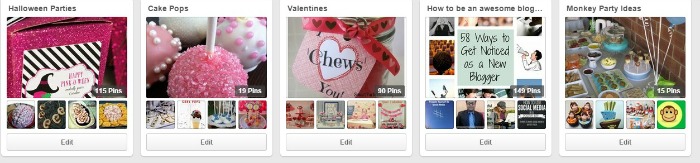
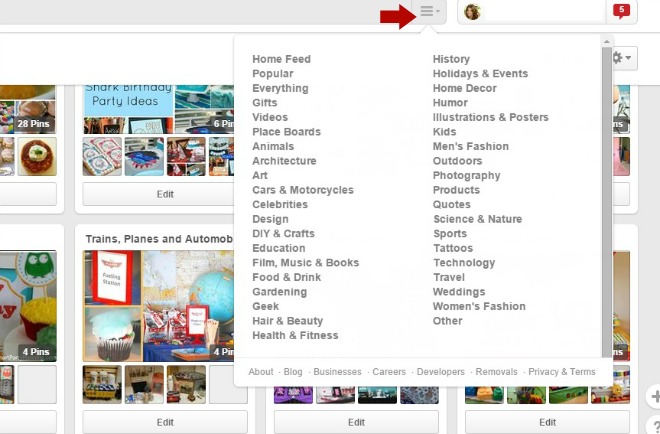






I just followed you a few minutes ago Wonderful boards Cath!
Wonderful boards Cath!
Thanks Dennis….I do have quite a few boards now….and even then I keep thinking I have to start some more…lol. You can never have too many though right?!
Thank you for this article. You brought up many great points. I have been pleasantly surprised by the interest in my blog generated by posting them to Pinterest. It’s been very helpful to me!
Pinterest is one of those platforms that you can greatly benefit from over the course of many years. It is also somewhere you can have a lot of fun! It’s great to hear that you are having a positive experience with Pinterest so far, and I hope you continue to enjoy using it. I love it!!!!
Thanks for sharing here today
Thanks for the great post Catherine, Pinterest as emerged as one of the top social networking sites and drive traffic from pinterest is great you have to share interesting images and link to your blog in the description sections, If you images are more appealing chances are more that you can get good amount of traffic to your blog
Cheers
Rohit Singh
Catherine,
This is a great intro to Pinterest and I’m sure beginners could really benefit from it. As a long time user of the platform, I’m still trying to figure out how to take advantage of the new changes on Pinterest (working on a post about it now actually) that everyone seems to be talking about.
Have you read much about them and/or do they change your strategy on Pinterest at all? I’d love to hear your thoughts.
Brittany
Pinterest is certainly going through some interesting changes isn’t it Brittany. I would love to read your post on this!
I havn’t yet changed the way I use it, but I would never say never! At the moment, what I am doing seems to be working well, and I am also joining more group boards which is also working well. (I will be publishing a post on that one soon).
But I am always open to hearing what others are doing, so be sure to let me know about your findings
Hi Catherine,
Sold!
After reading your post I’m finally fully on board.
I’ll work Pinterest daily. So much potential there for my blog and travel images.
Kim Garst mentioned an obscene conversion rate on the network. For engaging users – not sure of the specific metric – it was over 40%.
That is ridiculous.
People love eye candy and Pinterest serves it up as well as any individual network, save Instagram.
Instagram has higher engagement rates but folks swear by the traffic and conversions they see, through the roof, on Pinterest.
Again, I am in.
Thanks Catherine.
Signing off from Fiji!
Tweeting soon.
Ryan
I managed to convert Ryan to using a new platform???? Wahooo….lol.
Pinterest is HUGE and I love it. The only problem however is that you can really get lost in all the amazing things there (an even bigger problem for us girls…lol), but by spending a limited amount of time on there on a daily basis will definitely be beneficial.
I would be interested to hear what you think of it after using it for a few weeks Ryan! Have fun with it!!!
Hey Catherine
Pinterest is fantastic! It’s my favourite social platform right now, and the number one way I get new readers onto my travel blog.
I like this article because you’ve provided such a nice, simple overview. I could really have used this when my friend first told me to get onto Pinterest, because it was a bit confusing at first.
I think a lot of people glance at Pinterest without fully understanding it, and discard it when they don’t get a dozen repins right away. It’s disheartening to try out the search function and find that all the results are from 2 years ago – how will your images ever compete? But that’s the great thing about Pinterest – pin it once, and the content is there to stay, and continue pushing user to your blog for YEARS. Can Twitter do that? Facebook? Not so much.
The tricks to really working Pinterest are group boards and new content. The wonderful thing is that if you’re images are good, they’ll be shared over and over again.
I think the best thing any new Pinterest user should do is find some other bloggers in their niche and follow them, and observe what they do. Everyone has a different sort of strategy, but by following people who are trying to do what you’re trying to do, you can accelerate the development of your strategy.
Thanks again!
Martina
Your 100% right on this Martina. Bloggers can receive traffic to their blog from pins they put up years ago. This is just one of the things that makes the platform so amazing. It’s basically like building your library, and once your pins start to become repinned they spread like wild fire. It can be very exciting.
The best way to get started in Pinterest is to follow others, and repin their pins. It comes down to being seen again. The more you are out there, the more you are noticed and then the more people will see your pins. Once you start getting followers though, there is no looking back.
I appreciate you taking the time to share your ideas here Martina